When user uninstall SQL server instance from the machine and after some time, again install SQL server instance with same name on same machine then this error occurred, because some files still exists in the directory.
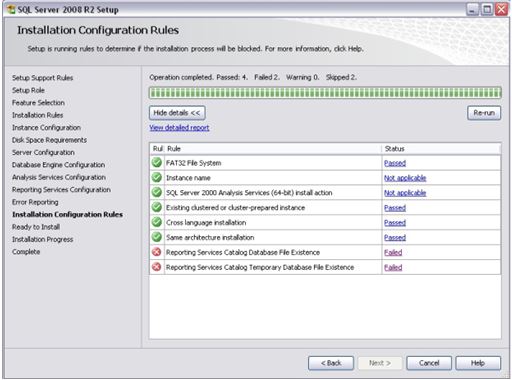
For resolve this error, go to the data directory of SQL server instance. Assume that the instance name is MSSQLSERVER then default data directory location will be as below.
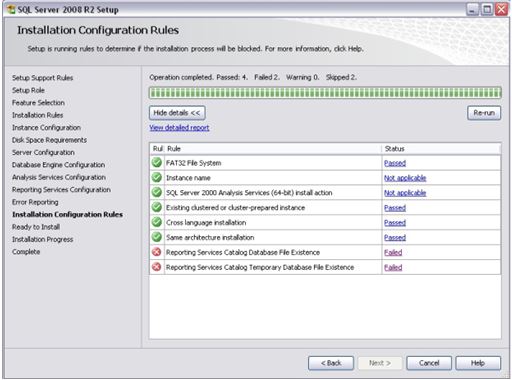
For resolve this error, go to the data directory of SQL server instance. Assume that the instance name is MSSQLSERVER then default data directory location will be as below.
C:\Program Files\Microsoft SQL Server\MSSQL10_50.MSSQLSERVER\MSSQL\DATA
Now delete following files.
- ReportServer.mdf
- ReportServer_log.LDF
- ReportServerTempDB.mdf
- ReportServerTempDB_log.LDF



No comments:
Post a Comment